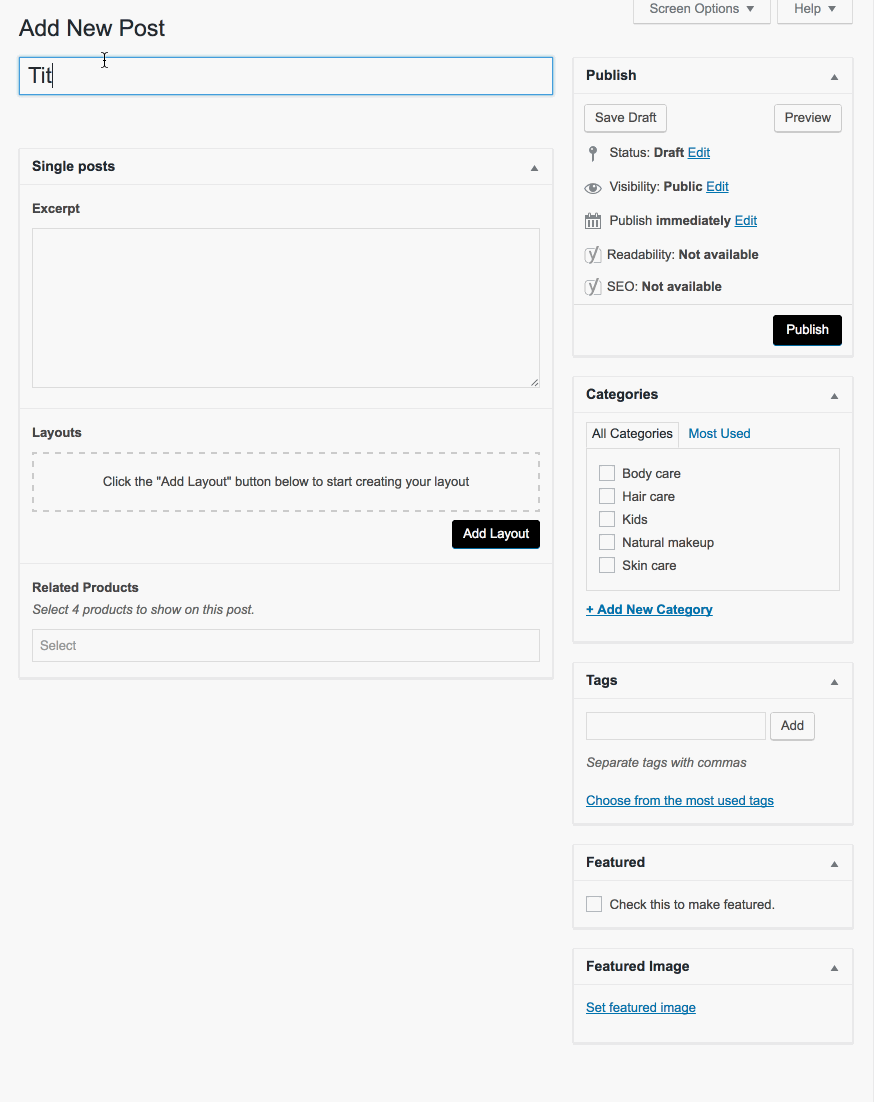Blogging
How to Create New Blog Posts
Creating posts is very similar to page editing. The main difference is posts are ordered by date, and have extra metadata which is great for SEO. The basic process is:
- Go to Admin > POSTS
- Next, click on ADD NEW
- Set a featured image if possible. These are displayed on the blog page and in RSS feeds.
- Select a category. Create a new one if need be.
- Add body content and teaser text. Teaser text will be shown on the homepage.
- Preview it to make sure it's working and your happy with the layout.
- Click Publish!
NOTE: Make sure you give the post a category. This will be displayed on the site and is good for SEO.
'Read More' Feature for Blog Posts
You can split up your posts so only part of the body copy is shown on the blog page with a 'read more' link taking you to the full article that is displayed on the selected post's page.
Use the Excerpt field if provided.
OR
You do this by setting your cursor where you would like the 'read more' button and clicking the more button in the editor.